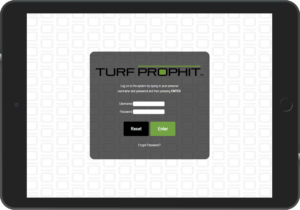Super simple start up process!
Here are the facts on how straightforward it is to integrate Turf Prophit into your golf course maintenance routine. Following your purchase, an email will arrive containing integration instructions, your Turf Prophit user guide and a link with log on and password to activate your Turf Prophit client account at your facilities. A live connection to the web (via hotspot, LTE, wifi or direct) and your desktop, laptop or tablet complete with browser (IE Google Chrome or Safari) is all that is required.
Optimize
In terms of having the system function optimally, it is suggested that tablets are integrated into your department. A minimum of two are recommended but the more you add, based on the size of your team, the more processes will become streamlined. Based on the size and demographic of your team, the Turf Prophit team recommends one tablet for every 8-12 maintenance staff members. As for the setup process, we provide a step by step guide (think of it as your picture driven road map) and offer phone, email and online (via screensharing) support during the integration process. Your individual golf course parameters are setup via the Manage tab within the software.
The list of minimum prerequisites needed to integrate Turf Prophit include:
- Access to a live internet connection and wireless capability
- Desktop computer with internet browser
That’s it? YES! The Turf Prophit team can help you do the rest!